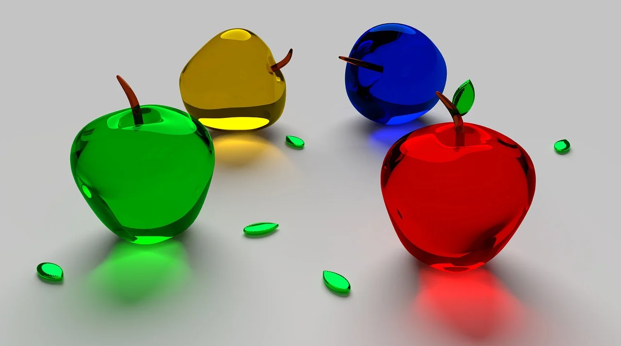
Logos are no longer static images in today’s digital environment. One of the most captivating trends in dynamic branding would undoubtedly be that of a spinning logo. It doesn’t only grab one’s attention; a 3D spinning logo creates modernity and brings the brand right at the very forefront. From a professional designer who wants to broaden his horizon to a business owner who wants to enhance the brand’s identity, it will be great to know how a 3D spinning logo is created to help one stand out amongst others.
In this ultimate guide, we will show you the design process for a spinning logo, cover all the tools that will be required, and share why it pays to invest in this kind of logo animation for a business. By the end, you will be equipped to create your rotating logo or know precisely what to look for when you hire a professional.
Why Are 3D Spinning Logos More than a Trend?
Before getting into the “how”, it is integral to learn the “why”. Why should a business consider a spinning logo? What makes it more powerful than a traditional static logo?
1. Captivates Audience Attention: A spinning logo does a much better job in catching viewers’ eyeballs than a still image. Movement can enchant viewers, making them remember your brand.
2. Showcases Innovation: Incorporation of 3D animation in your branding conveys a far-reaching approach. Your business comes across as progressive, innovative, and relevant.
3. Improved Retention: Animated logos, particularly those that rotate or spin, are more memorable. Movement helps to create a more long-lasting impression, which often leads to brand retention.
4. Platform universality: A spinning logo can be used on numerous digital platforms, including social media, websites, video introductions, and even in mobile applications. Such versatility simply speaks to value being added to your branding efforts.
5. Professional Appeal: A professional, well-made 3D logo animation portrays that a brand believes in investing in quality visual identity. This can be very helpful in building trust with your audience.
Tools and Software to Create a 3D Spinning Logo
A spinning logo will require the appropriate tools. Following are some famous choices of software that will enable you to do 3D logo animation:

1. Adobe After Effects: Equipped with a solid arsenal of tools for advanced animation, After Effects will help you prepare really professional spinning logos. Even better, it fits very neatly with a range of other products from Adobe that so many designers are using anyway.
2. Blender: An open-source creation suite for 3D working, it is extremely powerful yet free. It will definitely be suitable for every designer who might want to create models in 3D and further animate them without buying premium software.
3. Cinema 4D: This tool, with its really nice user interface and great capabilities for creating high-quality 3D animations logo, is used widely in the industry for motion graphics.
4. Autodesk Maya: Maya is durable in 3D design and is the best choice for making detailed and intricate animations. It’s also a little trickier but offers incredibly granular control over your designs.
5. Online 3D Logo Spinning Tools: If you’re looking for something quicker, you’ll come across web tools like “3D Spinning Logo Generator” and “3D Logo Spinner.” They are quite more limited with respect to personalization, yet they might still suffice for simple projects.
Step-by-Step Guide to Create 3D Spinning Logo
Now, let us get into the process of creating a spinning logo. Herein, it is assumed that you have basic knowledge about design software and animation software.
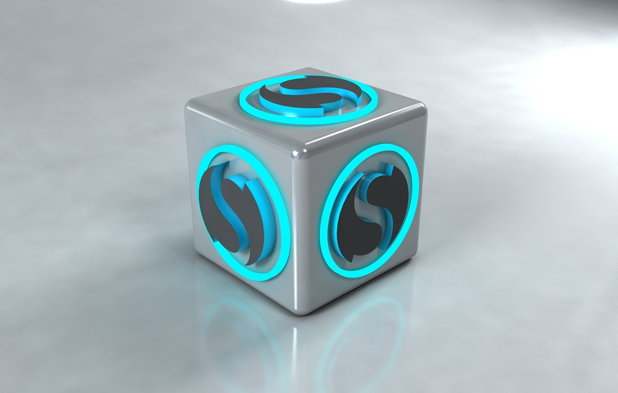
Step 1: Design Your Logo
Make sure you’ve finalized the logo design before you get into animating it. It has to be a vector in a format such as SVG or AI so that it can scale while it spins. If you’re working from scratch, aim for a basic yet distinctive logo design.
Tip: Geometric shapes and bold lines are perfect for a spinning logo because they clearly show when rotating.
Step 2: Choose Your Software
Select the software that best suits your needs. The choice of software should align with your skill level, project requirements, and budget. The most common software for 3D logo design is Adobe After Effects, however you can go for other software as well.
Tip: If you have not used After Effects before, you may want to take a couple of minutes to watch a few basic tutorials just to get familiar with how the interface works.
Step 3: Import Your Logo into the Software
Go to After Effects or your chosen design tool and create a new composition. Import your logo file into the project, ideally in vector format.
Tip: Make sure you have your composition settings to match whatever platform this logo is going to be on whether it be social media or a website.
Step 4: Create a 3D Layer
Make your logo layer a 3D layer by selecting the logo layer then clicking the 3D cube icon in the timeline panel.
Tip: When you turn on 3D, you can rotate the logo on the X, Y, and Z axes in three-dimensional space.
Step 5: Animate the Rotation
Now, with the 3D layer on, you are going to animate the rotation of the logo. Keyframe the rotation at both the start and end of your timeline; this will give you a smooth spinning effect.
● X-Axis Rotation Rotate the logo along the X-axis for a vertical spin.
● Y-Axis Rotation: For a horizontal spin, rotate the logo along the Y-axis
● Z-Axis Rotation: For a full 360° spin, rotate the logo along the Z-axis
Tip: Apply easing functions to make rotations smooth and natural. Linear rotations look stiff and robotic.
Step 6: Add Lighting and Shadows
Add a light source in the composition to increase this 3D effect. This will give your spinning logo more realism with the creation of shadows and highlights.
Tip: Experimenting with light angles and intensity brings out the best look for your logo.
Step 7: Render and Export
Now that you are content with your animation, it is time to render and export the final product. Be sure to pick a high-quality format that allows for transparency—for example, MOV with an alpha channel—to have it over various backgrounds.
Tip: Save different versions at different rotations and speeds to see what works best for your brand.
Enhancing Your Spinning Logo with Complementary Effects
While a spinning logo alone can be very effective, the addition of complementary effects will maximize this design.
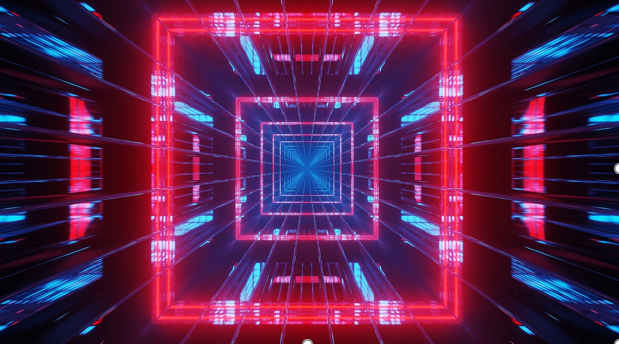
1. Glow and Neon Effects: It is always great to add a subtle glowing or neon effect to give your logo good contrast against darker backgrounds.
2. Particle Effect: Incorporating particles like sparks or trails of light gives action and energy to your spinning logo.
3. Reflections and Refractions: Give a professional image by using simulated reflections or refractions in a glass-like or metallic effect on the logo.
4. Sound Effects: Never underestimate the power of Sound! A barely perceptible ‘whoosh’ or mechanical sound can add perceived movement to your logo.
Why It’s Worth Hiring a Pro
While anyone can create a spinning logo, doing it by yourself can be time-consuming and requires a strong grasp of design and animation principles. This is where hiring a professional makes all the difference.
At Expert Logo Design, we go the extra mile by truly making your logo a custom 3D spinning logo. Our expert team makes use of the latest tools and techniques so that not only does your logo look extremely stunning but will also communicate with your audience.
Why Choose Us?
● Custom Solutions: We don’t use templates. Every logo we create is tailored to your brand’s unique identity.
● Professional Quality: With years of experience, we ensure that your logo meets the highest industry standards.
● Efficient Turnaround: We understand the importance of deadlines and strive to deliver your logo animation promptly without compromising quality.
● Support and Revisions: We work closely with you throughout the process and offer revisions to ensure you’re completely satisfied with the final product.
Conclusion: Give your brand a 3D Spinning Logo
A 3D Spinning Logo is not just a visually compelling motion; it communicates a statement of brand commitment by innovation and quality. Whether you are a designer looking to upgrade your skill set or a businessperson trying to rekindle brand identity, an investment in a rotating logo will be a smart one, sure to bring returns in terms of engagement and brand recall.
Ready to take your branding to the next level? Team up with Expert Logo Design for a quality, eye-grabbing design that sets you apart in today’s noisy marketplace. Contact us today!


